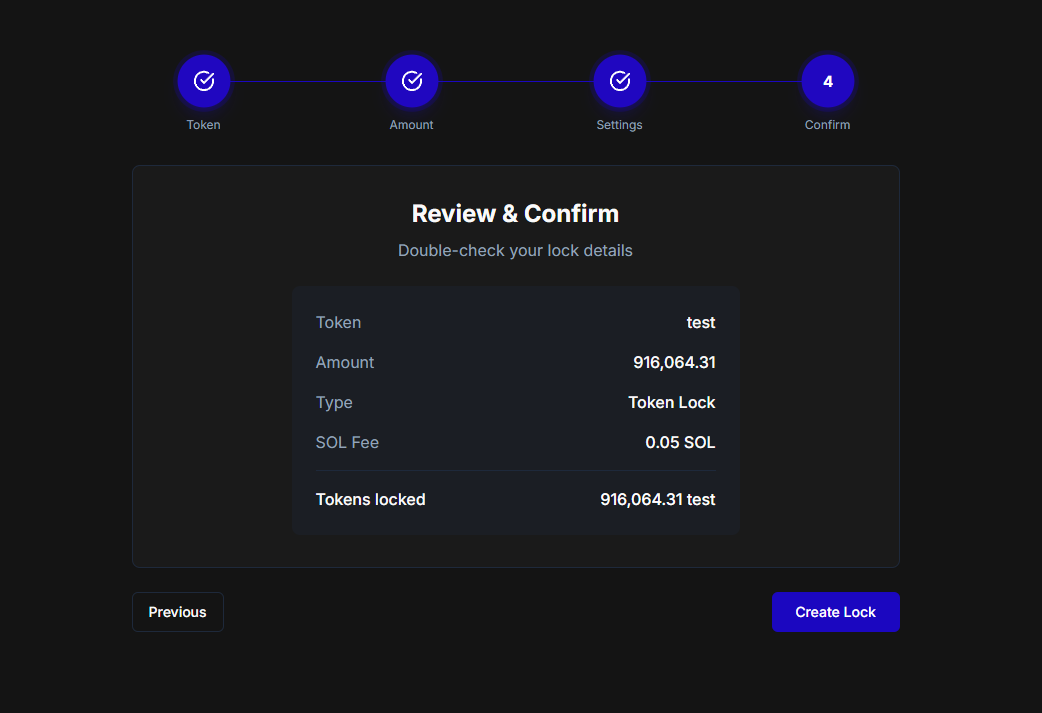Five Steps
That's all it takes
01
Token Lock or Vesting
Choose between Token Lock for a single unlock date or Vesting for gradual token releases over time.
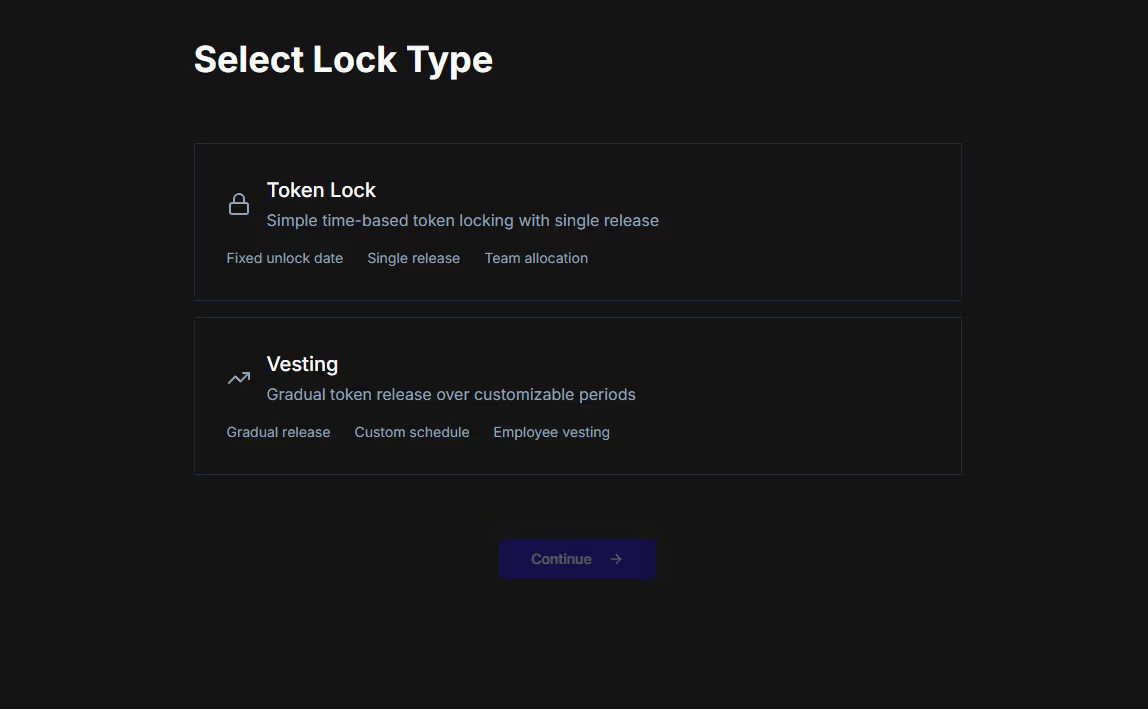
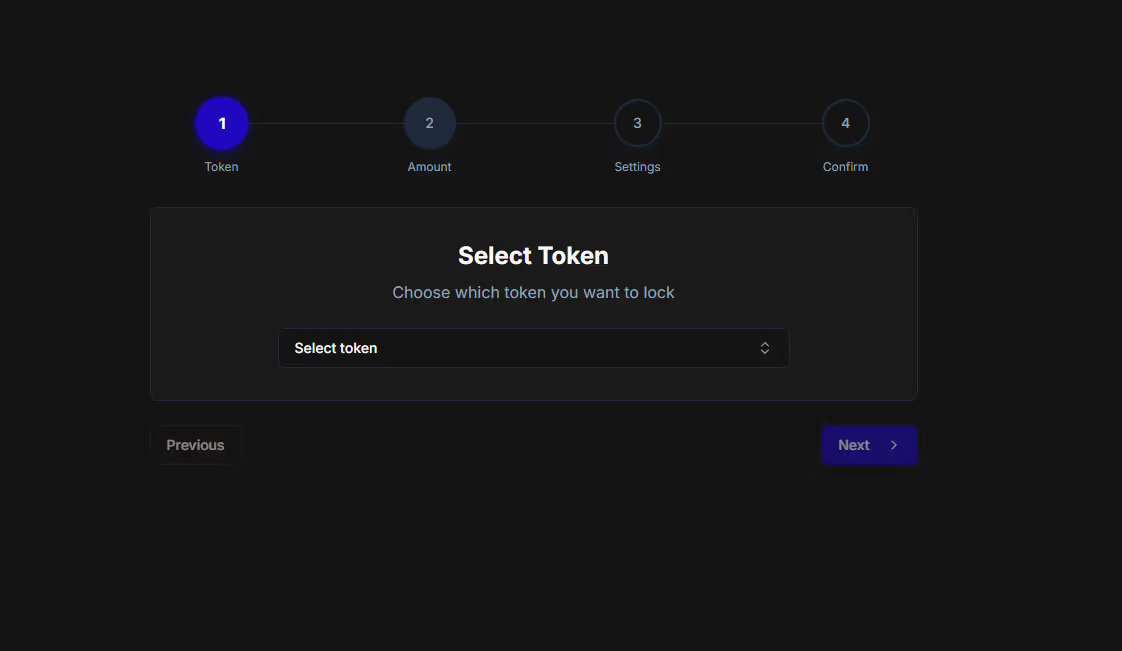
02
Pick Your Token
Select any SPL token from your wallet. We support all tokens with automatic balance detection.
03
Pick The Amount
Enter the amount of tokens you want to lock. Use the MAX button for your full balance or specify a custom amount.
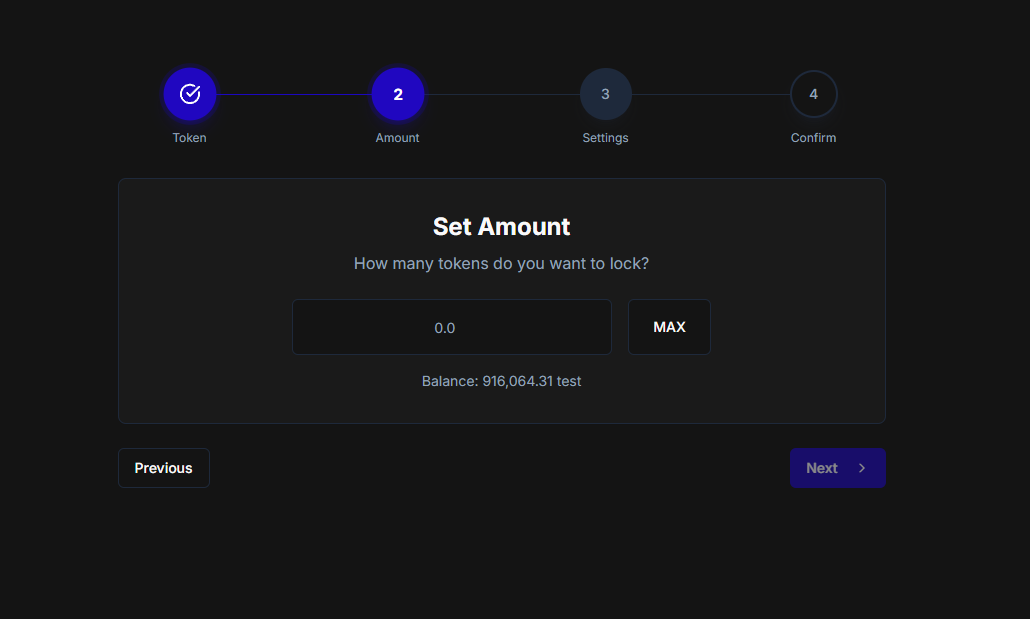
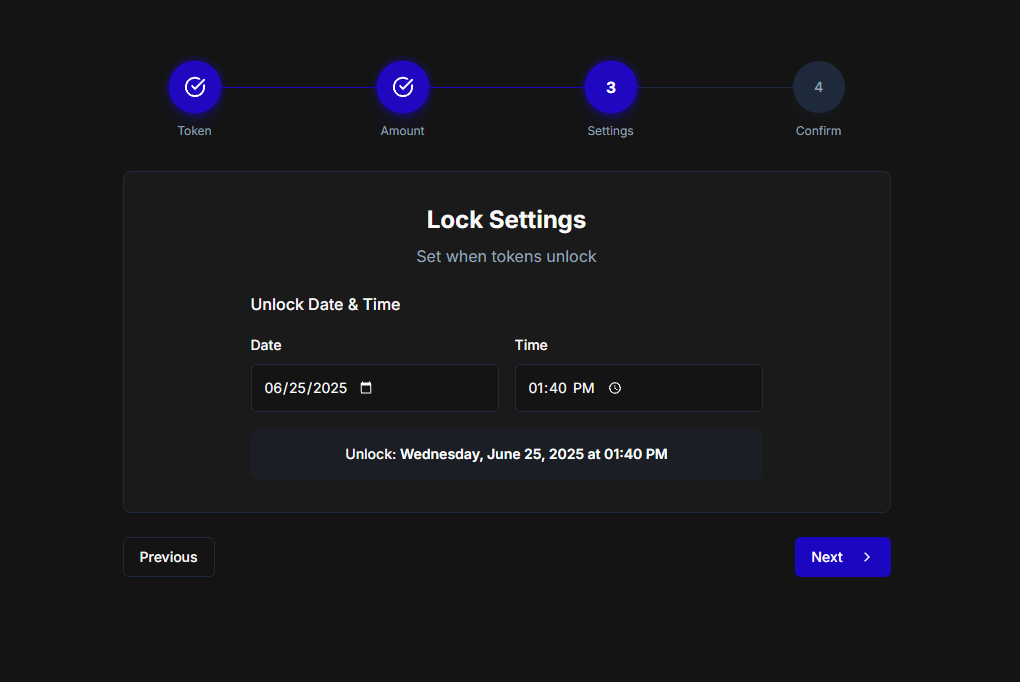
04
Pick The Date
Set your unlock schedule. Configure the unlock date for Token Lock or start date and duration for Vesting.
05
Lock & Claim After Unlock Date
Confirm your lock settings and create the lock. Your tokens are secured until the unlock date. Return to claim them when they're ready.